Preview the New Facebook Timeline Profile and Find Out How You Can Get It Now
Facebook announced a big overhaul of their user profile design at yesterday’s f8 developers conference. The redesign includes a chronological sorting of each user’s life in a feature they’ve dubbed the Timeline.
The new profile will automatically sort all of your Facebook activity in chronological order, allowing you to go back and re-live all of those not so proud moments you had on Facebook all the way back to the day you first signed up (don't worry that part of your Timeline is only visible to you). You can even create important life events with corresponding photos and videos on your timeline such as the birth of a child, your wedding, etc. You can even go as far back as adding the most important event of your life - the day you were born!
Here is a closer look at how the Timeline looks:
Now this change won't be rolled out to the general public until Thursday, September 29th, but Facebook developers have been given a preview and I found some very simple instructions that will show you how you can 'hack' into your new Timeline profile NOW. The instructions are in the form of a gallery on the Mashable Social Media Website. So Go get it! Just be careful, because if you thought Facebook was addicting before - just wait until you spend hours upon hours adding events to your Timeline and catching a case of nostalgia as you laugh, cry and blush over your activity log from the past.
That is exactly what I did last night (and into this morning) and I am paying for it today!
The Timeline itself is, no doubt, a very cool feature - but the unique "Cover" option also has people buzzing. In addition to the normal thumbnail profile pic you are used to, you will also be able to upload a mural-like image that sits above your Timeline wall with the classic thumbnail pic nestled nicely down in the left hand corner.
Users who’ve enabled the preview have been having a lot of fun with the cover already.
Here is my cover, I just went with the basic look for now:
Others have been cleverly creating cover images and thumbnails to correspond with one another:
This guy used a still from a movie theater welcome reel:
Seen any other cool cover image ideas? Send them our way!
FYI: Until the Timeline is released to the public, only those that have enabled their Timeline via the instructions above will be able to see your Timeline, and vice versa.
More From 92.9 NiN

![Facebook Friends Dumping You? It’s Probably Something You Said [INFOGRAPHIC]](http://townsquare.media/site/153/files/2011/12/facebook-kids.jpg?w=980&q=75)
![Mark Zuckerberg’s Leaked Facebook Photos Are Super Boring [PHOTOS]](http://townsquare.media/site/153/files/2011/12/Zuckerberg-and-Friends.jpg?w=980&q=75)





![Facebook Announces New Timeline Feature for Profiles [VIDEO]](http://townsquare.media/site/153/files/2011/09/timeline.jpg?w=980&q=75)
